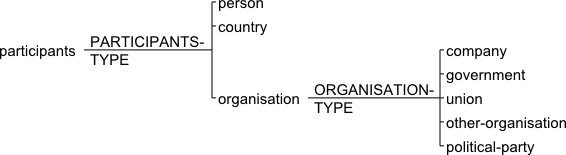Extended Scheme Saving (version 1.2.2)
The coding scheme could previously be saved as a PDF file (on all Oses), or, on Windows, you could copy and paste the displayed scheme into MS Word. In this version, we added the ability to save the scheme diagram in SVG format, which stands for “Scalable Vector Graphics”.
To save a file as SVG:
- Open your scheme in a window
- Click on the “Options” button
- Select “Save Diagram as SVG…
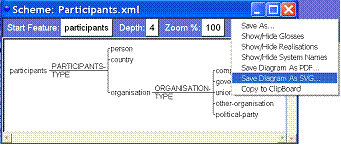
- Specify where to save your file
To produce other formats
While the SVG format is not that widely supported, it is a great format for converting to other formats, since it stores the image geometrically, rather than as a bitmap.
To produce other formats from your SVG file, download and install InkScape. This software is free, works on Windows, Macintosh and Linux. Download from: http://www.inkscape.org/
Open InkScape and select “open” from the File menu. Select your .svg file.
You can edit the file here if you wish.
To save in another format, there are two options:
- Select “Save as” to save as PDF, EPS, EMF, or other vector-based file formats.
- Select “Export Bitmap” to save as PNG format, which is a bitmap format which can be included in web pages. The diagram below is a PNG file.